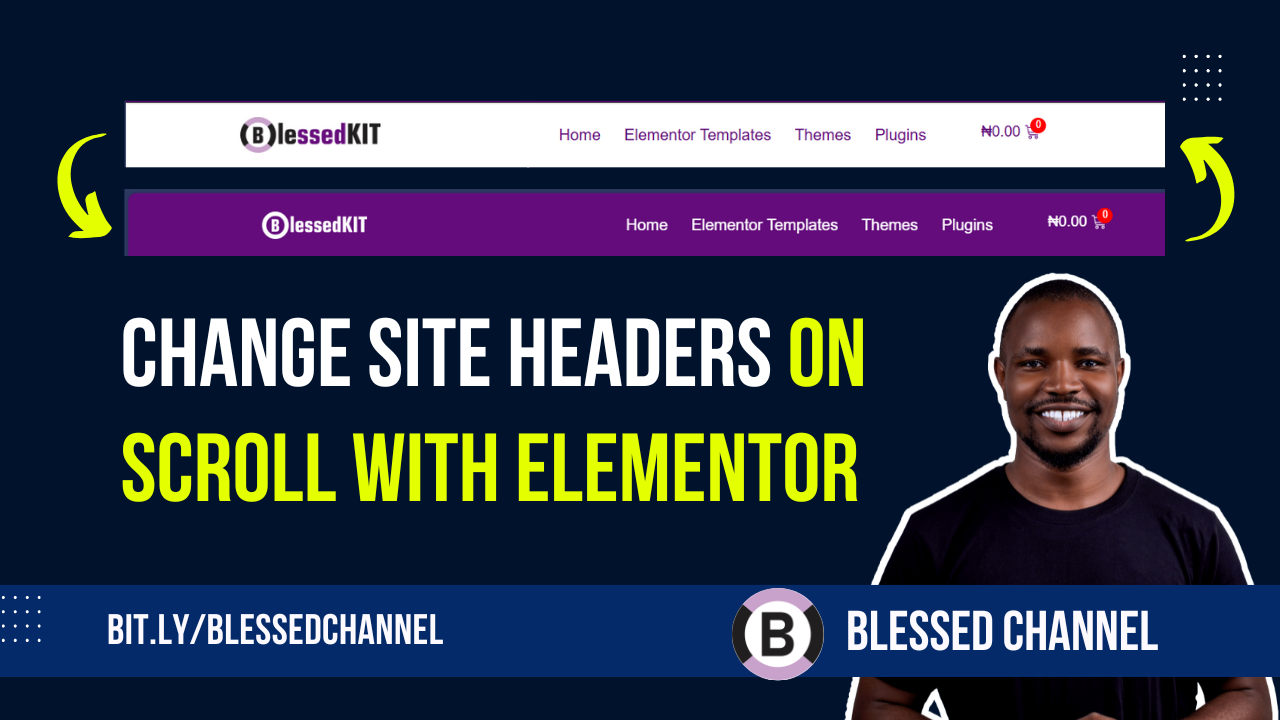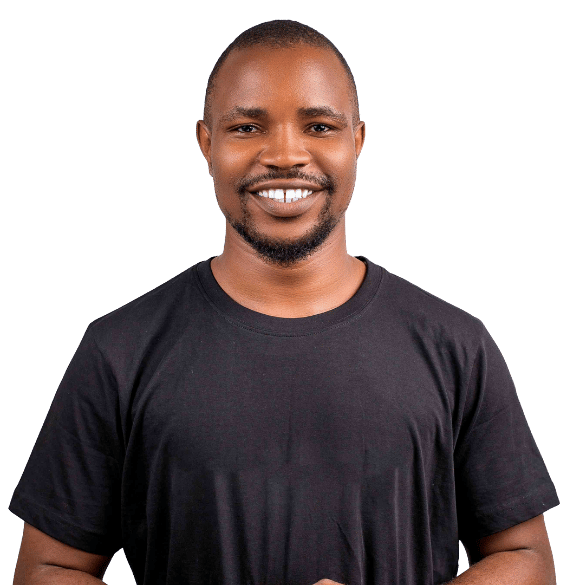Get ready to level up your website with a dynamic Smooth Auto-Scrolling Logo Slider Carousel built using Elementor and CSS! In this exciting tutorial, we’ll guide you step by step through the creation of a sleek, animated logo display that’s bound to grab attention.
Perfect for developers, designers, or creatives of any experience level, this walkthrough simplifies the entire process, making it both accessible and fun to follow.
Discover how to harness the power of Elementor—one of the most popular page builders—and combine it with the visual finesse of CSS to create an engaging carousel that breathes life into your logos.
Boost your brand’s visibility, capture your visitors’ interest, and give your pages a professional polish with a logo slider that moves automatically and looks fantastic.
Ready to get started? Press play and dive into the world of creative web design. If you enjoy what you see, be sure to like, subscribe, and hit the notification bell so you never miss a design tip or tutorial from us.
CSS Code Used:
selector .swiper-wrapper{
-webkit-transition-timing-function: linear !important;
transition-timing-function: linear !important;
}