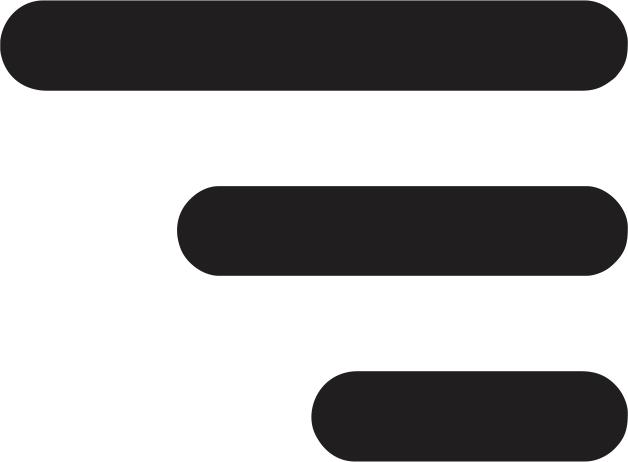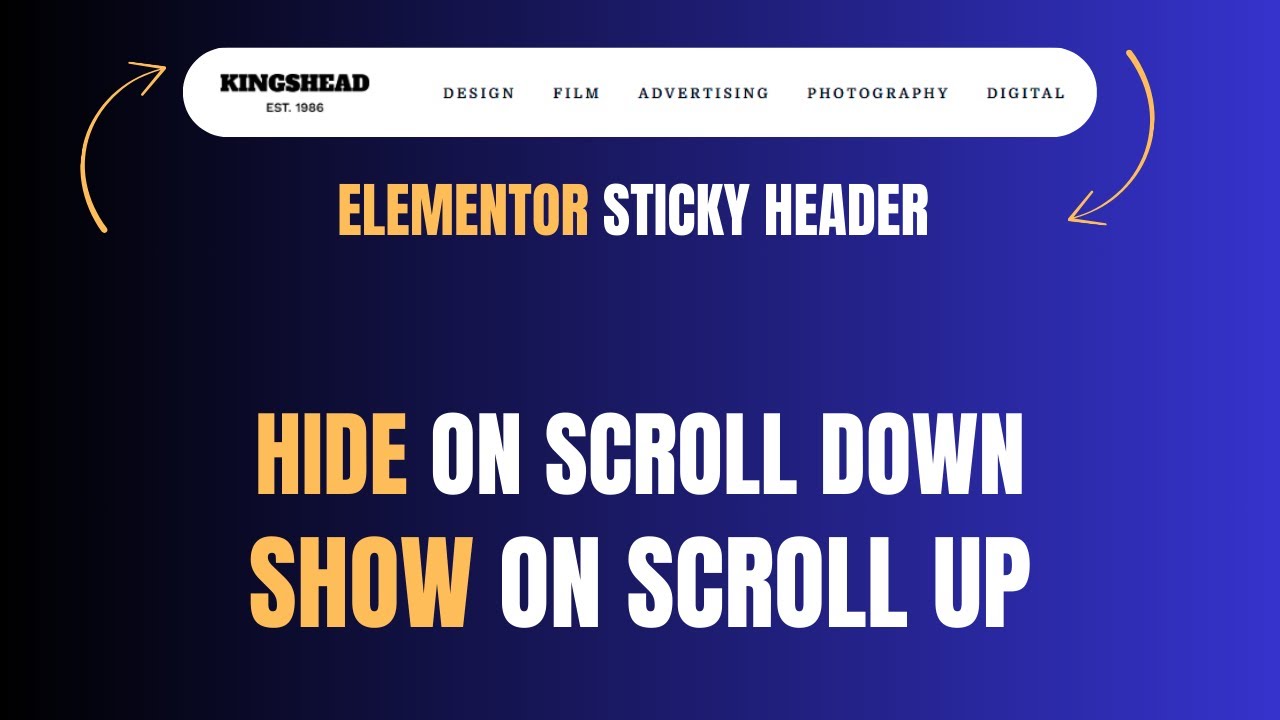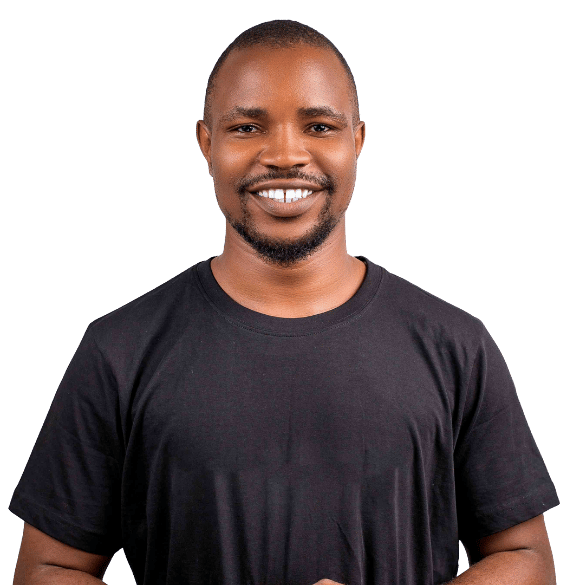Sometimes, when a website starts acting up—or worse, gets hacked without the owner’s knowledge—people rush to reset their entire cPanel. It feels like hitting a giant reset button to wipe away the chaos.
Most folks usually have an initial backup saved before going live, and some take regular backups either manually or through their hosting provider. Smart move!
Now, here’s where it gets interesting: when malware strikes, many prefer a full account reset rather than digging deep to find the specific problem. And honestly, it’s understandable. Miss one infected file, and it could come back to haunt you later.
The key takeaway? Stay alert, back up consistently, and know your options ahead of time. A little prep goes a long way in protecting your site from digital drama down the line.
The Video below will guide you in every step: